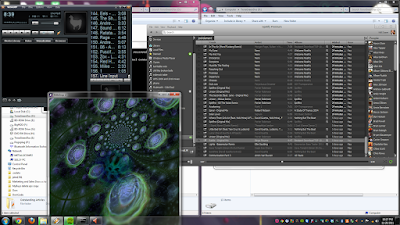
So I decided to give Spotify a go a while back, and so far have been enjoying it. However, it really won't do to part ways with the best visualizer in existence, Milkdrop.
Instead of disqualifying Spotify as a music player option due to its lack of support for visualization, I decided to solve the puzzle of mapping the sound such that I can play music with Spotify and use Milkdrop to visualize it.
Here's how I did it:
1. Install Milkdrop + line-in plug-ins for Winamp
2. Mess with your soundcard until you can get the Stereo Mix to listen to computer sounds
3. Set the soundcard's Stereo Mix as the default recording device
4. Play music with Spotify, then open Winamp and add the URL 'linein://' and play the 'song', then start milkdrop
done
Thanks! This works just fine :-)
ReplyDeleteAmazing! Have been looking for this so much. :) <3
ReplyDeleteThis sounds awesome, but I'm not entirely sure how to follow your steps. Could you expound on them? One simple question - what is "line-in plug-ins"? Do you mean that I'll need to physically wire the output back into the input or is that just a software package or something? Any guidance would be much appreciated. Thanks!
ReplyDeleteSorry for not seeing your question! Line-in is a Winamp plugin. It's free add-on software that you can download at winamp.com
Deletecool - thanks.
DeleteGenius! That was the one thing I needed for Spotify to be "the one".
ReplyDeleteSo for those of you needing a bit more detail, Here is what I did as specific as I can be.
Win 7
Download winamp Grab either package (free or pro). Install it.
Get the winamp plug-in call Essentials
http://www.winamp.com/plugin/lyrics/150126
INstall it ..
open winamp, go to options preferences plugins input
6th plugin down should be nullsoft lineIN plugin
select that linein plug in
select configure. that should tell you how to use it.
Hit OK. HIt close on main preferences window
Note.
So I DID NOT MESS WITH MY SOUNDCARD>>>> as above. You may need to...dunno mine didnt
Open spotify...play a good song.
on winamp go to FILE menu select Play URL
in that box type this linein://
hit open button
winamp should be running now.
GO to options visualizatins start/stop
You should have vizzzz...
I don't get random visualizations when I use the linein:// feature. I can see the visualizer but it doesn't have sound to "pulse" to. Am I doing something wrong?
Deletemight have to enable or swap default recording device - or configure linein options - also, try changing the settings for the visualizer (milkdrop) - it's not that obvious that it's changing in response to the song by default
DeleteGot it to work. My recording device was set to Realtek Digital Input rather than the sound card.
DeleteThank you!
Didn't have to mess with my sound card at all either. Simple install of "LineIn" then open url and use "linein://" then opened the visualization window.
DeleteGreat, thanks for your post :)
ReplyDeleteThis comment has been removed by the author.
ReplyDeleteI use to play music on both and mute sound on winamp and just to have milkdrop running(fake)with spotify.
ReplyDeleteThis is better :)
Spank you!!
you sir are a scholar and a gentleman
ReplyDeleteEasier: Instead of messin´ around with the soundcard use 'lineout://' ;)
ReplyDeleteI can't get this to work, anybody lend a hand?
ReplyDeletedid you successfully add the linein:// track and double click it then start the milkdrop visualizer plugin in winamp?
DeleteYes I did. I don't know if this may make a difference, now that I think about it, it may be the source of my problem, I'm running my audio hdmi out to an onkyo reference, therefore nothing is playing line in?
ReplyDeletetry lineout:// or changing your default recording device (cycle thru everything possible)
DeleteThere is nothing to cycle, the only thing on my recording device is the stereo mix, there are other things like line in and mic but none of them are plugged in. Only hdmi. It doesn't even show the hdmi output as an option on the recording however on the playback tab it shows my receiver.
DeleteAlso when I was tied lineout:// the vizializer started then instantly stopped.
bloody genius, and it worked right off the bat for me, no messing with audio settings.
ReplyDeleteWow, finally I found this but it doesn't work :(
ReplyDeleteI activated stereo-mix but when start visualisation via linein, the visualizer is already active without any music. When I play something from Spotify, it does not sync with the visualiser what it use to do when I play music via Winamp. Lineout does not show anything... anybody an idea how to get this work on W10?
Maximus IX hero mobo, (Realtek Sound) Got this working by setting recording devices to line out, and then using the plugin linked with winamp it works!
ReplyDeleteHave to start winamp before spotify, and point to the line-in link posted first, then open spotify and play... BAM! nostaliga like crazy man...